

Are you collecting lots of ecological data? Fed up with the limitations of other applications? Then let EcoVault fulfil your needs!
EcoVault is a database management system designed for ecologists. Whatever your study system and sampling protocol, your data will fit into the flexible database schema. Simply set up the attributes unique to your project, match them with database fields, import, and you're away!
EcoVault is suitable for single users with a laptop, or for groups of users from a networked computer. Thus, EcoVault solves the headache of multiple versions of the same data being passed around between collaborators.
EcoVault is in the final stages of development, and will be available for evaluation and download soon! Please register your interest below and we will keep you up to date with developments.
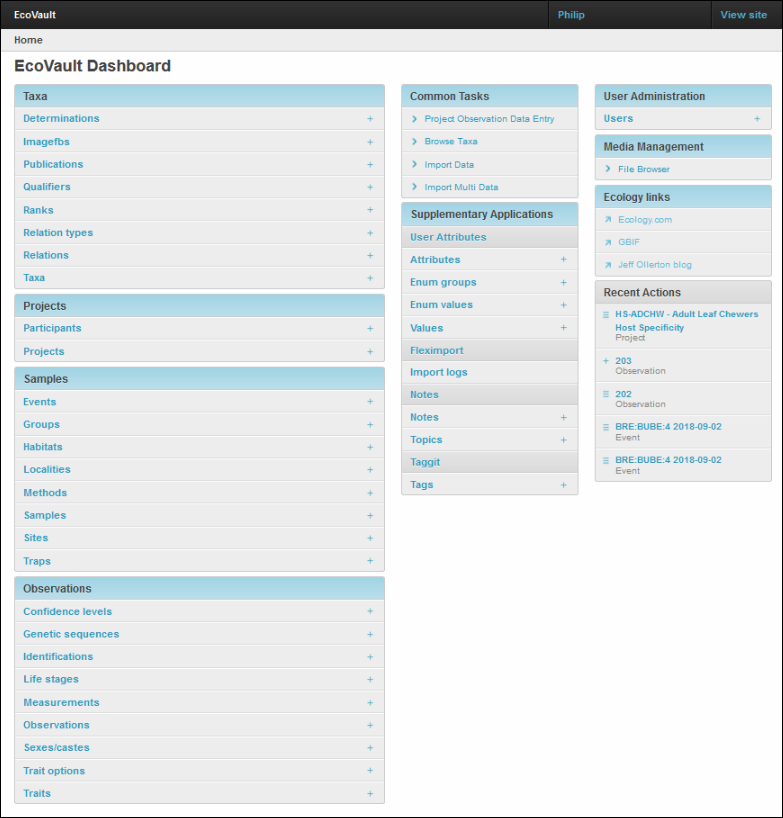
The main dashboard provides a menu of options. The 1st column provides links for adding/editing/deleting data for all database tables of the four core modules: Taxa, projects, samples and observations. Column 2 contains some special options, such as dynamic forms and data importing, and the 3rd column contains external links, users, and recent history.
Close Screenshot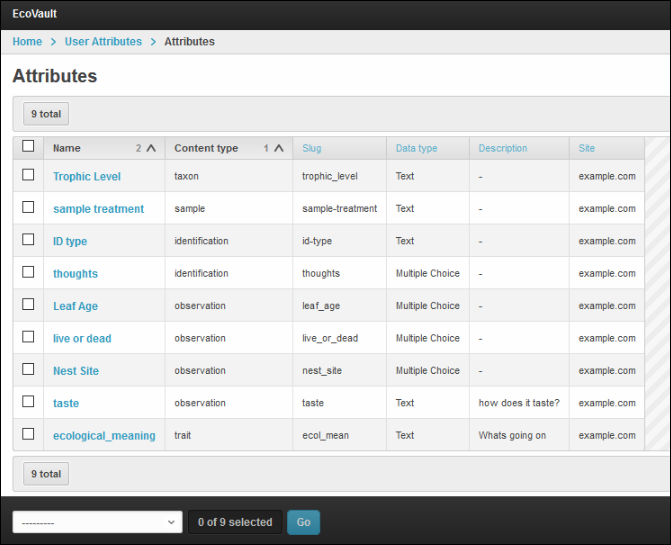
User attributes can be created and linked to most database tables, meaning tables can be extended to cater for your specific data requirements. You select the respective field names, data types, and options for multi-choice fields.
Close Screenshot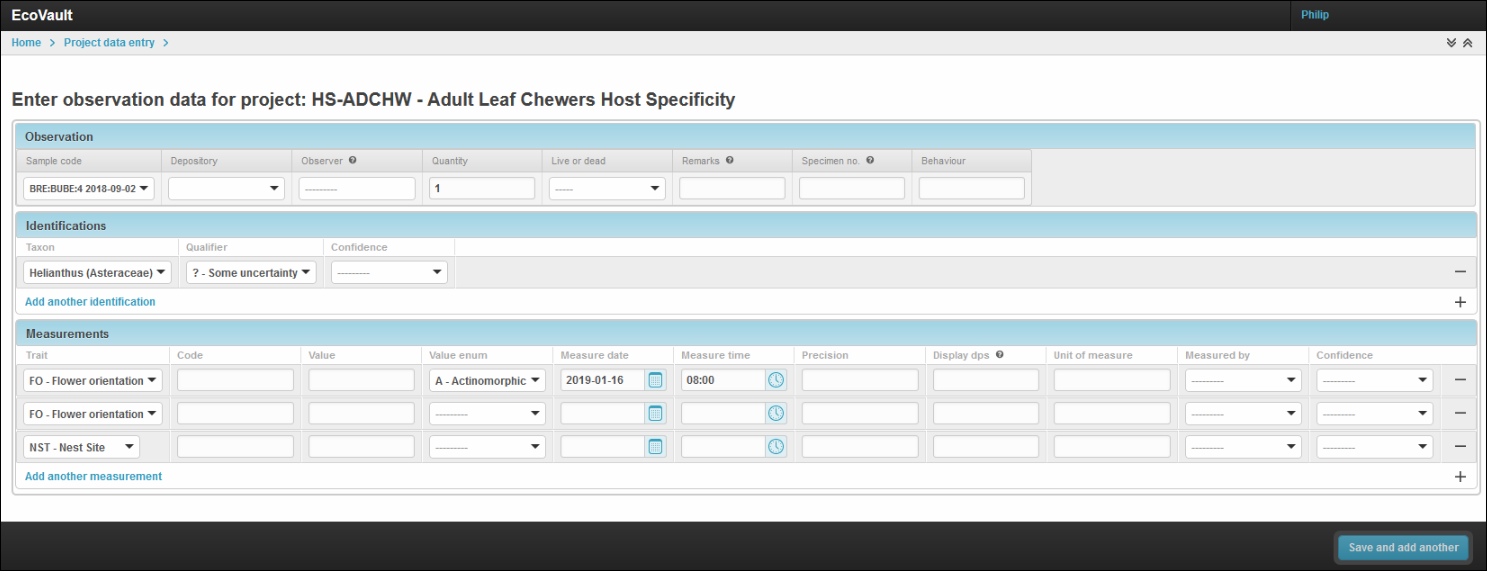
Dynamic forms for data entry are generated from your project configurations. Thus, only the fields relevant to each project will be available. You may also set validation rules and limit multi-choice options.
Close Screenshot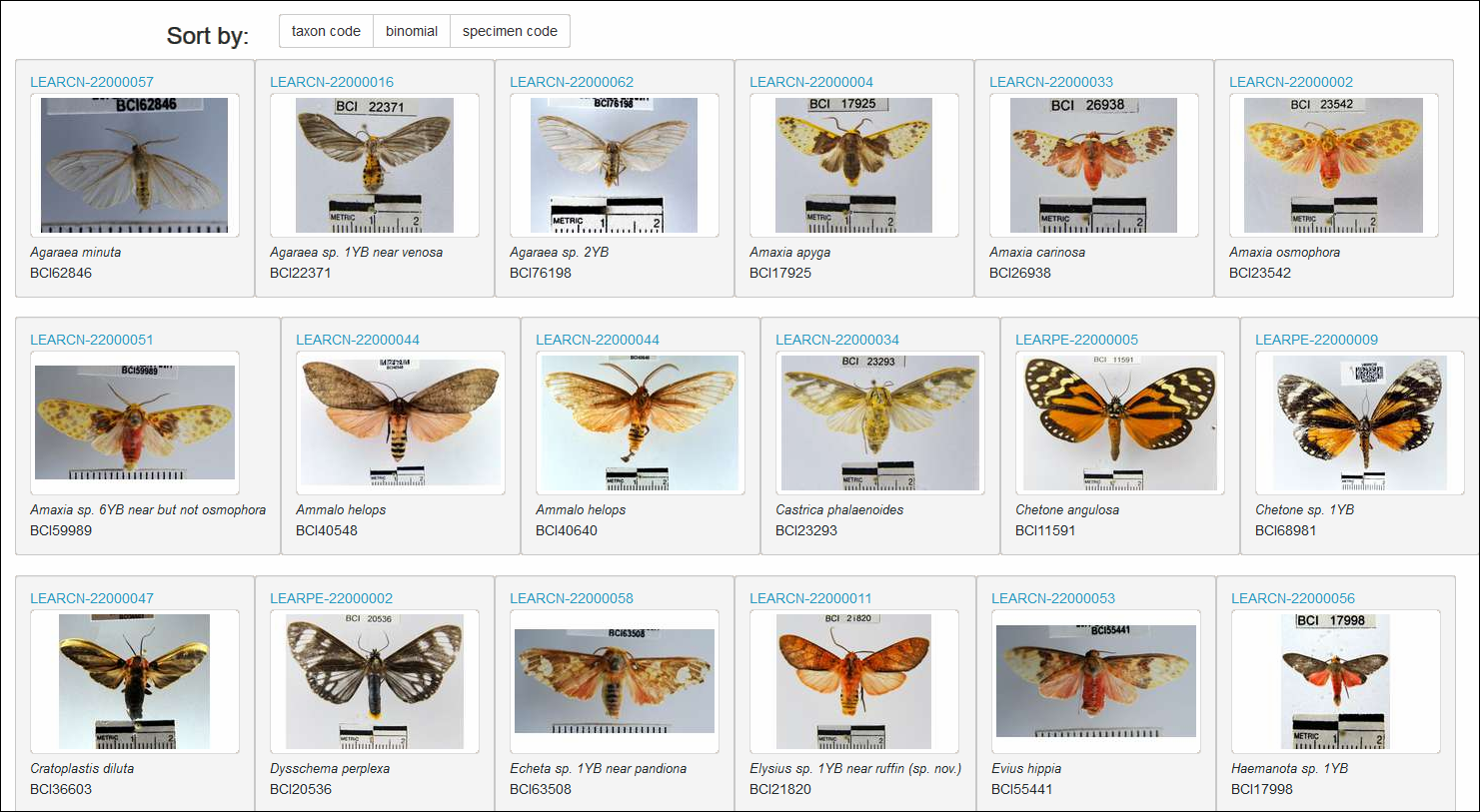
You can add images to the application individually or en masse, and then link them to your taxa or morphospecies.
Close Screenshot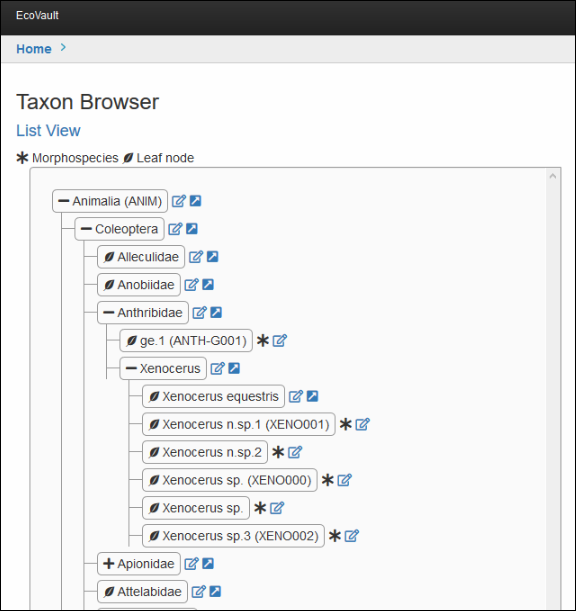
The taxon browser allows you to navigate a collapsible/expandable tree of your species and morphospecies, with links for editing associated data.
Close Screenshot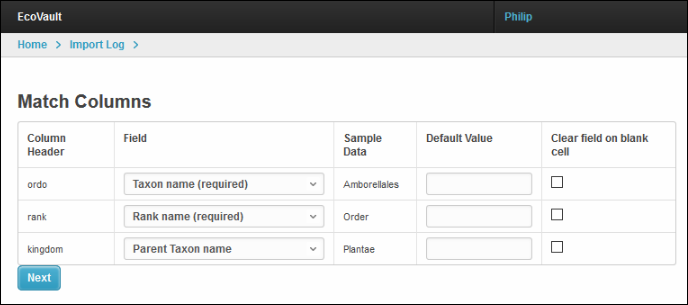
When importing data, you match columns from your data file to fields in the database. Once the matching is done, you can save the mapping and re-use for future imports.
Close Screenshot